Recalibrating Your Droidcure Device
Your Droidcure’s humidity sensor is pre-calibrated and should remain in good calibration for between 1-2 years if not subjected to extremes in relative humidity (RH) and temperature. However, there are small variations in the manufacturing process of these sensors, so some may need recalibration around the year mark.
You will need:
- 1 half-gallon mason jar
- 2 ounces NaCl (sodium chloride / table salt)
- Water, preferably filtered
Pour 2 ounces of NaCl (sodium chloride, i.e. table salt) into a half-gallon mason jar. Add a teaspoon of water on top of the salt. Stir gently. Continue adding and stirring small amounts of water until the mixture reaches a slushy consistency. If there is standing water on top of the salt, you may have added too much water.  Cap the jar and wait for 2 hours.
Cap the jar and wait for 2 hours.
Remove the cap and place your Droidcure over the top; the sensor goes into the jar and yellow ring removed. Refer to the illustration. 👉
Plug in your Droidcure then press the power button. Right away, as soon as you see the Droidcure logo show up on screen, press the “up” button to enter calibration mode. You will see 3 values displayed:
- TOP is the sensor’s current/uncalibrated RH (relative humidity) reading
- MIDDLE is your offset
- BOTTOM is what your RH should read; this will change based on your offset
Leave the device on top of the mason jar for 6-8 hours. If the bottom number isn’t within 0.2% of 75.5%, press either up or down until it reads 75.5%. Wait 2 seconds and then turn your Droidcure off.
That’s it! Use your Droidcure as usual, knowing it’s been calibrated.
If you are uncomfortable using chemical salts to calibrate your sensor, precalibrated sensor replacement will be available from the Droidcure website shop in the future. They will have color-coded pins that correspond to the color-coded wires connected to the original sensor.
If you’d like to buy your own BME280 sensor, you may do so for cheaper on your favorite shopping sites, but you will need to desolder the right-angle pins and replace them with straight pins. Then connect the color-coded wires onto your new sensor. The blue/purple wire is the signal wire. The red/yellow wire is the wire you connect to power input; written as “VCC” or “+”, depending on the brand. The green/brown wire is ground; written as “GRD”, “-“, or “Ground” depending on the brand.
