
FREQUENTLY ASKED QUESTIONS
Welcome to the Droidcure help center.
Have questions or concerns? Here you’ll find the answered valued by our community. Your Droidcure will also come with step-by-step instructions.

General Information
Plant material is good at absorbing and releasing moisture from and to its immediate environment. Flower will even out its moisture from the middle of the bud to the exterior, until equilibrium is reached. But this takes time.
After the flower reaches equilibrium, moisture then gets released from the exterior of the flower into the air in the chamber. Everything moves towards equilibrium. If moisture content throughout all buds are around 68%, then moisture will be released from the buds until the surrounding environment matches. As that happens, the moisture in the flowers decrease as the air humidity rises to meet equilibrium.
Droidcure™ uses current and historical measurements to algorythmically exchange air, speeding up the curing process while not over drying the flower. Droidcure™ will also tell you when the moisture content has stabilized for your select settings.
You can set Droidcure™ to cure to a humidity of your choice between 57% - 66%.
Set the target humidity by pressing the “up” and “down” yellow buttons on the front of the device.
To ensure optimal results with your Droidcure, there are five crucial factors when choosing a curing chamber:
- Curing Tote Size — 5 to 27 gallons
- Airtightness — airtight containers are best
- Tote Shape for Mounting — must have 4.5 x 4.5 inches of flat space for mounting
- Material — use a food-grade container and wash before use
- Curing Chamber Wall Width — walls should be under 11 mm thick
No, Droidcure™ does not connect with the internet. This means your data is not uploaded to the cloud.
Droidcure is very energy efficient.
- When idle, ~0.5W draw at 5.2V
- While exchanging air, ~1.55W draw at 5.2V
- When powered off, the power is fully isolated and there is no watt draw
Droidcure™ is a 3D printed product made from a corn-based bioplastic.
It is composable with no toxic residues if left outside in the elements for prolonged periods of time.
Yes, we ship to most countries. Those in the U.S. and Canada can place their orders on our website. For other countries, please email us at [email protected] for information.
Setting Up For Success
See information above about which type of curing chambers are compatible.
We will provide a 4.5" diameter stencil. Use this stencil to find a spot on your container where the Droidcure will fit. The short side of a container will work best, but you can place it on the long side of a container if needed.
Once a place has been found that the stencil fits well (6mm distance on all sides from any and all curves or extrusions on the tub), punch a mark into the tubs' plastic at the center point on the stencil.
Then, using a 4-inch hole saw, drill backward until a hole has been created in the tub.
Clean up the frayed edges using sand paper, razor, or deburring tool. Be careful!
Unscrew the yellow bolt from the Droidcure, place the sensors through the hole into the tub, then screw the bolt back on. Tighten the bolt snug but do not over tighten. Making it "snug" will not need much force. The gasket works best if not squished too hard.
Directly into a wall: Droidcures have a USB-C outlet built into them, so you can plug them into an outlet using a USB-C cord that connects to a USB-C or USB-A wall wart (brick) with over 5 volts 3 amps capacity.
Using a USB-C or USB-A Power Strip: They can also be plugged in using a USB-C→USB-C or USB-A power strip; the strip must be able to provide 5 volts 3 amps per slot. With this method, one wall outlet could run 8+ Droidcures.
Wattage: Volts x Amps = Wattage. Therefore, the wall wort or power strip you are using must have a 15 Watt capacity. Specifically, it must have at least 5 volt 3 amp capacity. A product with a lower voltage or amperage will likely prevent the device from turning on.
Please Note: Droidcure devices have power negotiation so even if you use a cord & wall wart (brick) that have much higher wattage, it will still work. However, we recommend NOT using cords meant to charge laptops or high-power devices.
Turning on your Droidcure device is easy.
First, plug the included USB-C cord and 90° adaptor (optional) into your Droidcure. Connect to your wall wort or power strip, and plug into the wall.
Press the power button on the top of your Droidcure device. Wait a moment for the device to power on; Do not press any buttons for a few seconds while it powers on, as this may cause you to enter calibration mode.
Set your Target Cure humidity by pressing the “up” and “down” yellow buttons. You can set it between 57% - 66% relative humidity (RH).
Yes! There are several great ways you can do this if you want to keep strains separated inside one curing tote.
One option is using stainless steel or other food-grade bins like the Design Ideas MeshWorks 8x14 Stacking Bin. (Two of these fit very nicely into one 14-gallon HDX tote - see photo below.) Make sure the bins you use have plenty of holes on all sides and, ideally, on the bottom too, for maximum airflow.

You can also use food-safe cardboard to create low walls, keeping them low enough that the Droidcure can still properly circulate. Don't make the walls higher than where the Droidcure sensor is.
However, do NOT use mason jars inside your tote; the buds at the bottom of the jars will get little to no airflow and risk getting moldy. Airflow throughout the Droidcure is crucial for curing.
The room in which you cure should have a relative humidity (RH) of at least 8% lower than the desired cure RH.
If you can't meet that requirement (i.e. if you don't have access to air conditioning or live in a very humid place), another option is to place the entire curing chamber in a humidity-controlled refrigerator.
Do not use Droidcure in a refrigerator that is not humidity-controlled.
Store your curing chamber in a space under 72°F for the best results.
The ideal temperature range is closer to 50-65°F, because that's where you get the least amount of terpene and THC degradation.
However, please note that Relative Humidity is a measure of the amount of water vapor in the air compared to the maximum amount of water vapor the air can hold at a specific temperature. Therefore, as you expose cannabis to different temperatures (e.g., warming it up after cold curing), your RH reading will change. Learn more about that here.
We don't recommend it.
Not only is it often too humid outside for curing, you also shouldn't use Droidcure outdoors in direct sunlight or indoors near grow lights.
Because this devices is made from a corn-based bioplastic, it is composable with no toxic residues if left outside in the elements or under UV rays for prolonged periods of time.
Yes, as long as the refrigerator is humidity-controlled.
However, keep in mind that relative humidity (RH) is a measurement that's "relative" to temperature, and RH readings will decrease as your temperature increases because warm air can hold more moisture overall.
The difference is actually quite significant. For example, cannabis cured at 60°F at 62% RH will become 43.8% RH when brought up to 70°F.
Yes! We recommend hang-drying your plants to around 65-69% relative humidity.
For cannabis, this is usually right around when the stem start being able to snap, or to almost snap.
If you put your material in too wet, you will get a warning message on the Droidcure.
Note: If your plant material gets too try before curing, you can also use Droidcure to re-hydrate it, using a moist sponge. Droidcure will slowly bring equilibrium between the sponge and plant materials.
That's entirely up to you. You can do a full trim before curing or wait until after. At the minimum, be sure to take off fan leaves and remove big stems.
During the Cure
Turning on your Droidcure™ device is easy.
First, plug the included USB-C cord and 90° adaptor (optional) into your Droidcure™. Connect to your wall wort or power strip, and plug into the wall.
Press the power button on the top of your Droidcure™ device. Wait a moment for the device to power on; Do not press any buttons for a few seconds while it powers on, as this may cause you to enter calibration mode.
Set your Target Cure humidity by pressing the “up” and “down” yellow buttons. You can set it between 57% - 66% relative humidity (RH).
The ideal target cure RH % varies depending on your intended use (smoking, pressing, storage, etc). Click here to learn more.
Ultimately, it depends on how dense or fluffy your plant material is.
You can fill your tote up to the bottom of the yellow nut, or possibly fill higher as long as the plants are kept off of the sensor and there is still enough circulation space around the top.
For dense flowers, you can roughly cure about 1.5 pounds in a 7-gallon tote.
We don't recommend opening the tote at all, especially if you're curing a smaller amount.
However, if you are curing a large amount (several pounds), rotating the flower a few days in may help it cure evenly.
In most cases, no. Droidcure™ exchanges air very precisely, meaning you won't need a sponge most of the time.
However, there are 2 instances where you would want to add a sponge:
1) If you are trying to extend your curing time to further improve smell (especially if your drying phase happened quickly) add a barely-damp cellulose sponge to the back of your tote — not touching the bud.
2) If you are trying to rehydrate overdried bud, you should add a sponge. Click here to read our rehydration guide.
The Droidcure™ screen provides 3 pieces of information: your target cure (TC), current relative humidity (RH), and a 3.5-hour relative humidity chart which provides insight into the stage at which your cure is at.
At the beginning of the cure, moisture quickly releases from the bud, and Droidcure™ frequently is exchanging air to slowly bring relative humidity lower. Therefore, the chart on your Droidcure™’s screen will appear more volatile.
As the line flattens, it means your cure is almost complete.
When the line is very flat and you get a “cure finished” message, take out your flower and move it into air-tight long term storage!
Drying your flower to just above your desired ending moisture content level will give you an excellent, slow cure between 5-14 days, potentially longer. Actual length of time will depend on the density of the flower.
Please note: Before you add your flower to the curing chamber, make sure to dry it as normal — usually done until the stems snap — or to roughly 68%.
Yes! As the cure nears completion, you’ll notice the 3.5-hour relative humidity chart on the Droidcure™ screen will have evened out, no longer showing frequent fluctuations.
The “cure finished” combined with a flat chart message means your flower's moisture content has slowly stabilized and is ready for long-term storage/packaging right away.
How long does the "cure finished" message appear?
If your lung room is just below the RH you're curing to, your finished cure may remain stable for a few days up to a week.
However, it is important for those with much drier environments to check their Droidcure regularly to see if it's completed. If your lung room environment has a RH of LESS than 50%, the “cure finished” message could disappear in as little as 16-36 hours, meaning it may be getting over-dried if you leave it in the curing chamber too long. You can rehydrate it, but that's not ideal since it's extra work.
If you won't be there to monitor it and look for the "cure finished" message, we recommend using a full-sealing tote (like Husky brand) so it stays at the finished cure level for longer.
Troubleshooting & Maintenance
If your plant material is too wet at the start of your cure and the air exchange pump cannot keep up, you may see some warnings.
"Pump rt warning" or "Pump warm"
This warning hows up when the pump has been running for many consecutive hours without break, lowering the lifespan of the pump. This warning turning on once during the beginning of the cure for a little while is not a big concern.
"Material too wet" warning:
Shows up when the internal environment’s relative humidity (RH) reaches at least 3% over the Target Cure RH in under 10 minutes.
Droidcure devices come with ten 1/8” activated charcoal fabric filters. One of these filters will already be installed in the device. Once you’ve gone through those, you can purchase more, cutting them down to size.
We recommend changing the filter every 6 months. However, it all depends on your environment, and you may need to change it more or less frequently. We do not recommend you continue to run your Droidcure if it looks like it’s gathering dust to avoid blocking fresh air from reaching the motor.
See the information below about replacement filters.
If your Droidcure gets plant material on it, use canned air or an air compressor to blow away debris (use LOW PSI if using air compressor).
DO NOT blow directly onto the sensor up close. Gently wipe the sensor with a microfiber cloth if needed and blow on the sensor with your canned air/air compressor from AT LEAST 10 inches away.
DO NOT allow the fan to free spin while you're cleaning it. Gently push a zip-tie through the fan housing and let it rest there, restricting the fan blade's movement while you clean. Be gentle with your fan. Remember to remove zip-tie before using your Droidcure again.
Yes! Gently unscrew your Droidcure from the tub and set it aside somewhere safe and dry. Wash your tub with dish soap and water.
We recommend you also do this before you start curing with a new tub, to wash away any potential manufacturing residue.
Your Droidcure's humidity sensor is pre-calibrated and should remain in good calibration for between 1-2 years if not subjected to extremes in RH & temperature.
However, there are unavoidable small variations in the manufacturing process of these sensors, so some may need calibration around the year mark.
You can find full calibration instructions at www.droidcure.com/calibration.
Use a UPS (uninterruptible power supply) to protect your plant material from power outages. This allows Droidcure to continue working even during a power outage, and is especially useful when you have multiple Droidcures all plugged into the same power supply.
Using a UPS such as this one, found on Best Buy (non-affiliate link), 6 devices will run between 100 to 250 hours after power outage - runtime 4 to 10 days.
Replacement Parts
You can find activated charcoal fabric on Amazon by clicking here (non-affiliate link).
Each Droidcure will come with a small filter template you can use to cut new ones, or just use one of your old filters as a template.
Yes, you can replace the sensor. However, we recommend you try calibrating it first (see "Troubleshooting" section above).
If you need to replace it, you should do so using a 4-pin BME280 humidity sensor.
Don't see your question here?
We’re constantly working to make this FAQ better, and we know questions will arise that haven’t been addressed above.
Use this form to send us support requests or to inquire about international orders, and we’ll get back within 1-2 business days.
